Lately, I’ve taken an interest in Novell GroupWise Messenger (GWM) because it’s one of the messaging protocols that is currently supported by Pidgin. There are several open bugs and enhancement requests for Pidgin’s GWM support, so I figured I’d see how difficult it would be to get a development environment set up.
I started with the latest openSUSE 10.3 KDE live CD. Normally, I only run Debian by preference, but since Novell is the organization supporting SUSE, I hoped that using openSUSE would be the path of least resistance.
My understanding is that the minimal software required to get GroupWise Messenger working, and what I ended up installing, was:
- Novell ConsoleOne 1.3.6h
- Novell eDirectory 8.8
- Novell GroupWise Messenger 2.0.2 HP1
The openSUSE installation and all the Novell components fit neatly inside a 6 GB partition. Installation was relatively painless and configuration was straightforward.
The one snag that caused me a lot of grief was that the Novell GroupWise Messaging Agent (NMMA) process would keep segfaulting when I tried to connect with the IM client. Here’s the backtrace I recorded:
Thread 10 (Thread 0xb727eb90 (LWP 1091)): #0 0x00000000 in ?? () #1 0xb7c59b3e in spmDDCAtLoginEndCallBack () from /opt/novell/eDirectory/lib/libspmclnt.so #2 0xb6dd63f8 in MgrCloseLoginSession () from /opt/novell/eDirectory/lib//libnmasclnt.so #3 0xb6dd7af3 in NMAS_ClientLoginEx () from /opt/novell/eDirectory/lib//libnmasclnt.so #4 0xb7c5a152 in SPMClient_PasswordVerify () from /opt/novell/eDirectory/lib/libspmclnt.so #5 0xb7c56bc1 in SPM_DDCVerifyPassword () from /opt/novell/eDirectory/lib/libspmclnt.so #6 0xb7cce6cf in SPMVerifyPassword () from /opt/novell/eDirectory/lib/libndssdk.so.1 #7 0xb7c9b1d0 in DCVerifyPassword () from /opt/novell/eDirectory/lib/libndssdk.so.1 #8 0xb7c96f50 in DDCVerifyPassword () from /opt/novell/eDirectory/lib/libndssdk.so.1 #9 0x080b2c32 in ?? () #10 0x403b0001 in ?? () #11 0x08269b00 in ?? () #12 0x00000002 in ?? () #13 0x00000000 in ?? ()
Apparently, this is a problem with direct access mode to eDirectory. Changing the NMMA configuration to use LDAP instead got things working. I did this by editing /etc/opt/novell/messenger/strtup.ma, commenting out the dirreplicaipaddr line and setting the ldapuser, ldappwd and ldapipaddr lines. I didn’t configure it to use LDAPS (LDAP over SSL encryption), but in a production environment, I probably would have.
Finally, here’s a screenshot of everything (ConsoleOne, GroupWise Messenger client) running:
If you’re looking for help with a GroupWise Messenger installation, feel free to ask me questions. If you’re looking for a consultant in the northern New Jersey area, I’d be happy to talk to you about what I could do for you.
Tags: Novell Groupwise Messenger, openSUSE, Linux, Pidgin
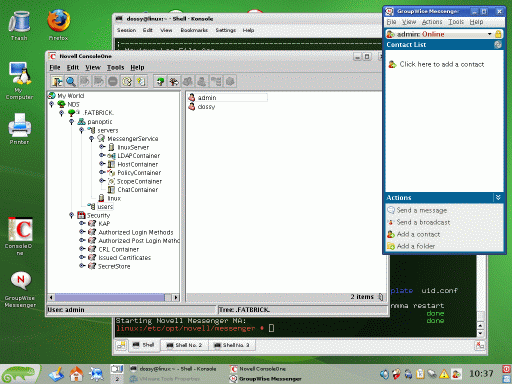
Hi,
we have GWM server installed n local network. Most clients are windows-based. But some (like I am) use linux. So the problem. Server is configured to operate wihtout SSL. Windows clients connect properly, but ALL linux IMs needs SSL (!) – pidgin, novell gw client itself, kopete and so. What should I do?
thanx. and could U please unswer to e-mail as well
Nickolay:
Unfortunately, the current Novell GWIM protocol, when not using SSL, uses a hashing algorithm to protect the password. That algorithm apparently isn’t a standard algorithm like MD5 or SHA1. It’s implemented in the Windows client as it’s not open source, but the client code Novell contributed to Pidgin is open source, so it wasn’t included.
I’ve asked Mike Stoddard at Novell to ask on our (Pidgin user’s) behalf if the hashing algorithm can either be published and/or if the GWIM server can accept a standard hash instead. No idea how long this will take, of course.
So, in the meantime, if you have non-Windows GWIM clients that you need to support, you’ll have to configure the GWIM server to accept SSL connections. Sorry.