I love problem solving and puzzles. My friend Christina brought me back a fun one from her trip to Mongolia. Here it is, solved:

Apparently this puzzle type is what Stewart Coffin calls “Locked Nest.”
It may not look like much, but the challenge is to assemble it from a completely disassembled state. It’s not only geometrically challenging, having to visualize the pieces in their final states, but physically challenging, having to hold the thing together as you put it together. Several times, while I was working on the puzzle, a pin would slide out or a rod would be out of alignment and the pin would miss it.
This is definitely a puzzle I’ll enjoy solving many times over. It’s quite challenging.
Tags: Mongolian, puzzle, Stewart Coffin

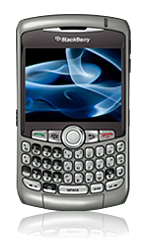

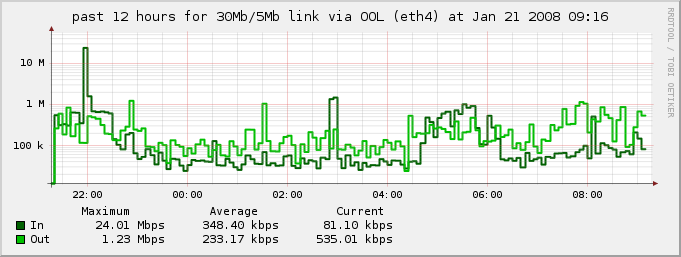


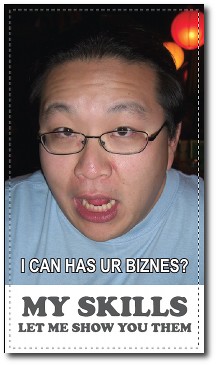
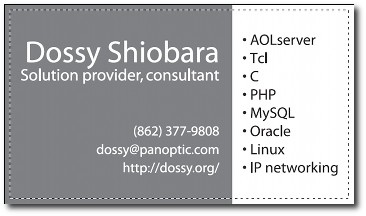
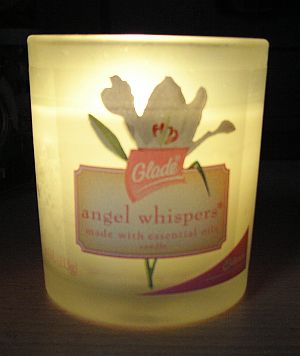
Latest comments