In order to get afacli working on Ubuntu Hardy, I did these things:
1. Get afa-apps-snmp.2807420-A04.tar.gz from Dell.
2. Get libstdc++2.10-glibc2.2 from Debian afacli depends on libstdc++-libc6.2-2.so.3.
Since I’m running Ubuntu x86_64, I put libstdc++-libc6.2-2.so.3 in /usr/lib32. Installing the rpm package under Ubuntu provides rpm2cpio which I used to extract afaapps-4.1-0.i386.rpm like this:
$ rpm2cpio afaapps-4.1-0.i386.rpm | (cd / && cpio -iudvm)
That’s it. You now have /usr/sbin/afacli.


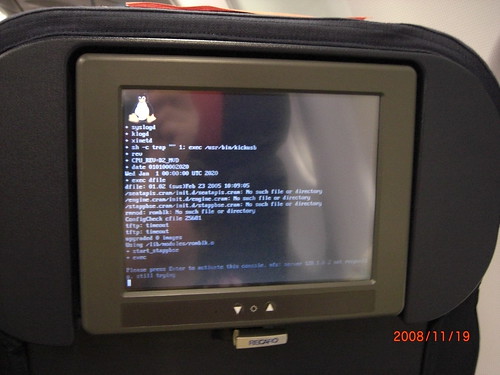

Latest comments