I’m a long-time user of Bloglines, a RSS feed reader. I always have a browser tab open, reading feeds throughout the day. But, after reading Gina Trapani’s article at Lifehacker, where she compares Bloglines to Google Reader, I’ve finally decided to give Google Reader a try.
Google Reader is a web-based feed aggregator/reader, just like Bloglines, but it’s user interface is done in the Gmail style. It has its own quirks and the earlier version of it didn’t really make me want to switch, but my biggest complaint with Bloglines is that when you select a feed to read, it marks all the new entries as read–this can be really annoying with high-volume feeds with lots of new articles.
Moving my feeds over was easy: just export the OPML from Bloglines and import it into Google Reader. Google Reader imported my feeds pretty nicely, and the whole tag/label scheme in in Google Reader is pretty nice. Except: there’s no way to rename a tag?! If you can, I sure can’t figure out how.
So, I’m going to give Google Reader a try, using it to read all my feeds for a week or two, to see if I really want to switch permanently.
Tags: Bloglines, Google Reader, RSS, feeds
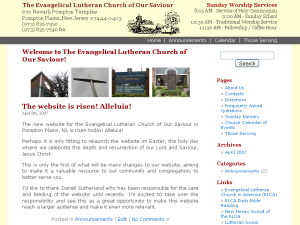

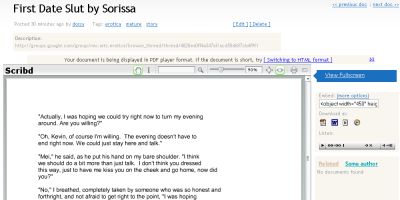
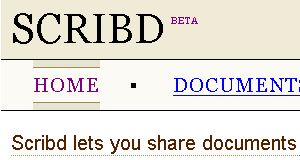


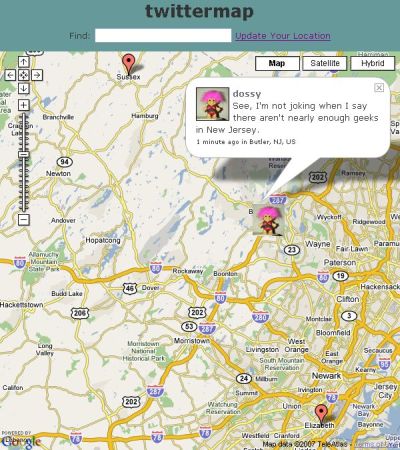
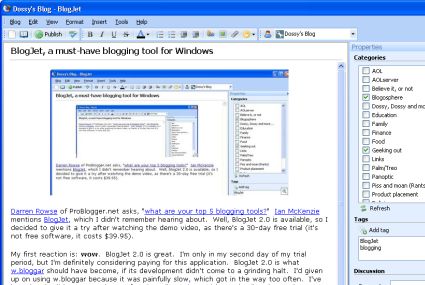
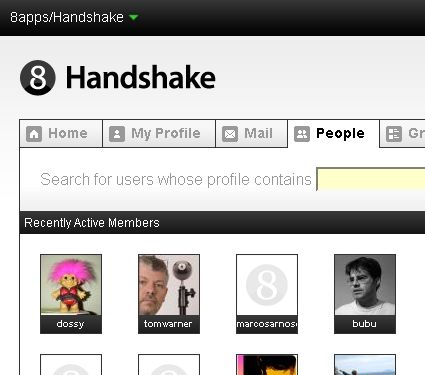



Latest comments