del.icio.us/dossy (RSS) links since January 21, 2008 at 09:00 AM:
-
Oh, childhood memories all flooding back … wow, nostalgia city.
-
Colin reminds us how to get an RSS feed of search results from WordPress. I know I’ll forget this again, so here’s the link.
-
Woo! Twitter Karma got Ed Yourdon’s seal of approval. I’m giddy.

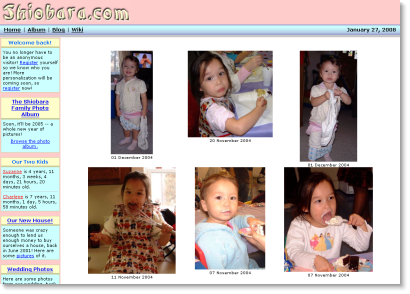
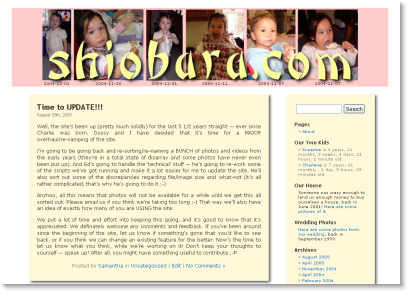


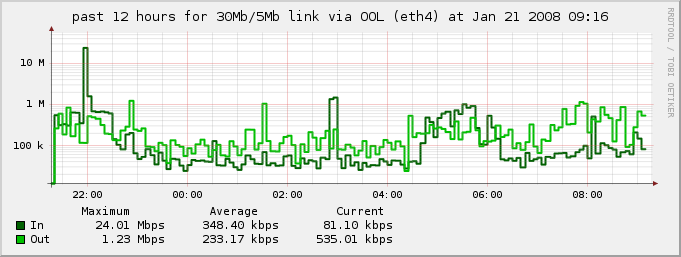

Latest comments